Introduction to the Uses of the Minisforum MS-01 LAN Port
The Minisforum MS-01, as a mini workstation PC with a rich array of ports, robust expansion capabilities, and excellent design, is frequently featured in various media outlets and reviews.
In this article, I will summarise and share my insights on the Minisforum MS-01, highlighting its unique features and diverse expansion options. I hope this information helps you make better use of the MS-01 or aids in your purchasing decision.

Appearance and Design
The design of the MS-01 is incredibly attractive, featuring clean and straightforward lines that exude a professional aesthetic. The materials and craftsmanship are outstanding, providing a comfortable touch and a premium feel. Its easy-to-remove design makes installing memory, hard drives, and other components very convenient. Additionally, with a volume of just 1 litre, it is compact enough to fit in a laptop bag for easy portability while offering sufficient performance to meet everyday usage needs.
Three Key Features of the Minisforum MS-01
- Two 10Gbps SFP+ LAN Ports
- PCIe 4.0 x16 Slot (Half-height single-slot x16 compatible, supporting speeds of up to PCIe 4.0 x8)
- M.2 2280 NVMe SSD Slot (Alt U.2)
The inclusion of two 10Gbps SFP+ LAN ports enhances the MS-01's capabilities. The 10Gbps SFP+ LAN ports are standard fibre or copper cable connection interfaces known as SFP+ (Small Form-Factor Pluggable), with a data transmission speed of 10Gbps (10 gigabits per second).
These ports are ideal for high-speed network connections used in enterprises and data centres, enabling rapid data communication within a LAN (Local Area Network).
The MS-01 features two 2.5G network ports and two 10G ports, allowing for data transmission speeds of up to 25G.
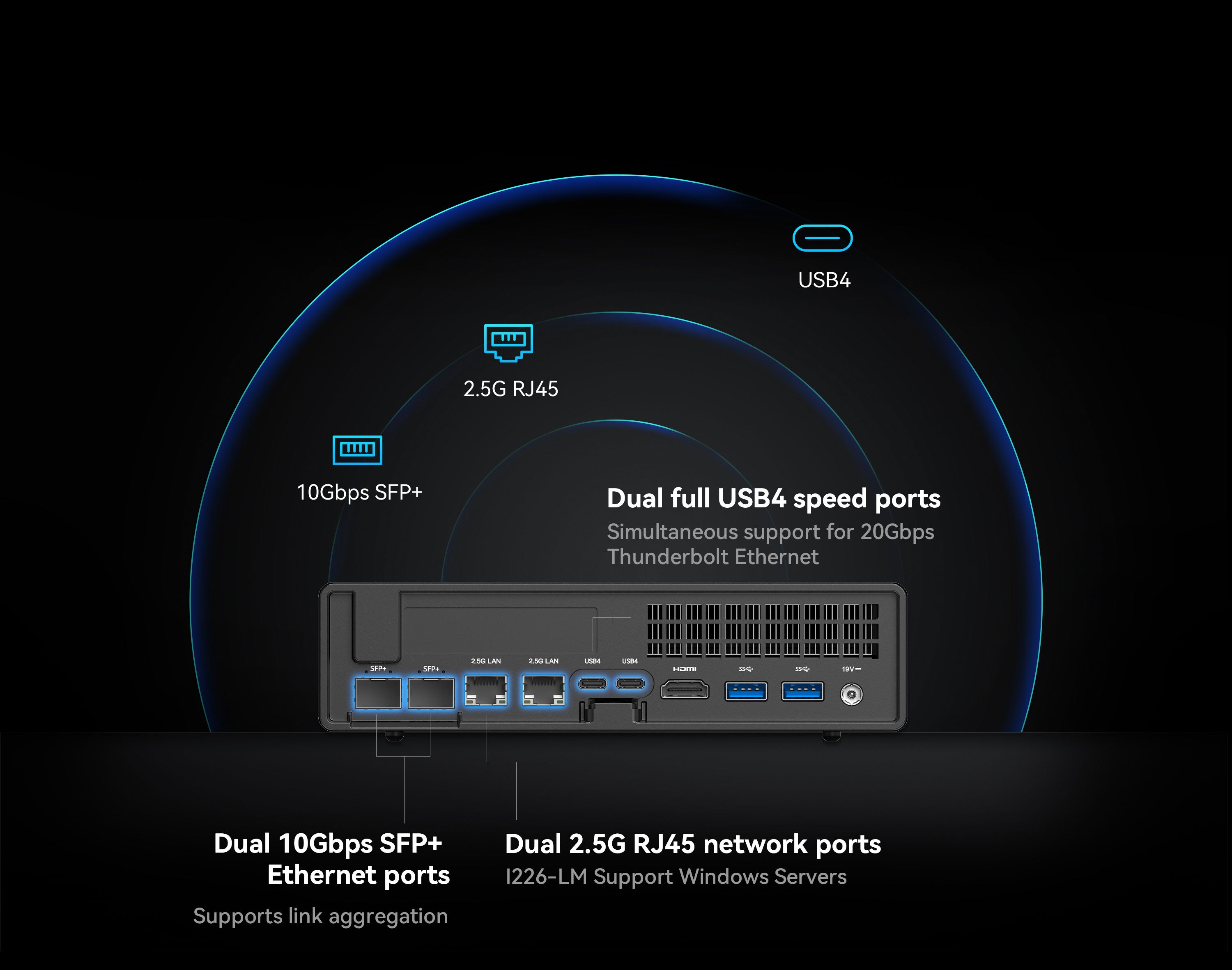
The MS-01 can serve as a software router, a NAS (Network Attached Storage), or an AIO (All-In-One). It features numerous network ports, providing various connectivity options for different use cases.
· Link Aggregation
The purpose of link aggregation is to enhance link bandwidth, allowing the combined bandwidth of the aggregated interfaces to reach the sum of the bandwidths of the individual member interfaces.
If one of the active links fails, traffic can switch to other available member links, thereby improving the reliability of the link aggregation interface. Furthermore, load balancing can be achieved across the active member links within a link aggregation group.
· SMB Mode
With dual network ports, SMB multichannel transmission can be achieved; simply connect both the computer and the NAS with two network cables and enable SMB multichannel in the network settings. After that, mapping the NAS to the computer will allow you to experience the combined speed of both network ports.
At first glance, link aggregation and SMB mode seem to have similarities, as both can effectively double bandwidth speeds. However, it is important to understand the differences between link aggregation and SMB multichannel.
In a sense, SMB multichannel can be considered a form of "link aggregation," albeit a unique one, as it operates specifically under the Samba (SMB) protocol to combine network speeds. There are three prerequisites for this to work:
- Both devices must each have dual network cards, and all four network cards must share identical speed specifications. If any one network card differs, only a single-channel SMB connection can be established.
- Both devices must support SMB multichannel transmission at the software level.
- Transmission must occur using the Samba protocol. SMB multichannel is only effective with the SMB protocol. If you attempt to use other protocols for transmission, such as FTP or WebDAV, between two devices that have established a successful SMB dual-channel connection, speed aggregation will not occur.
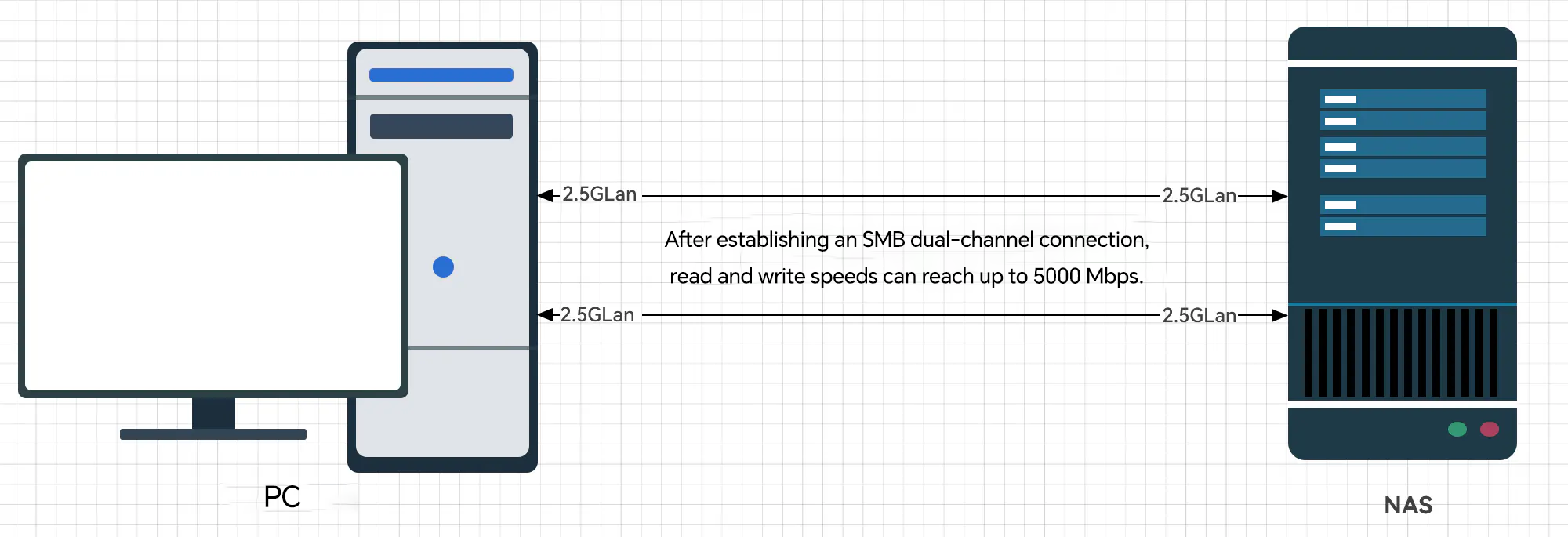
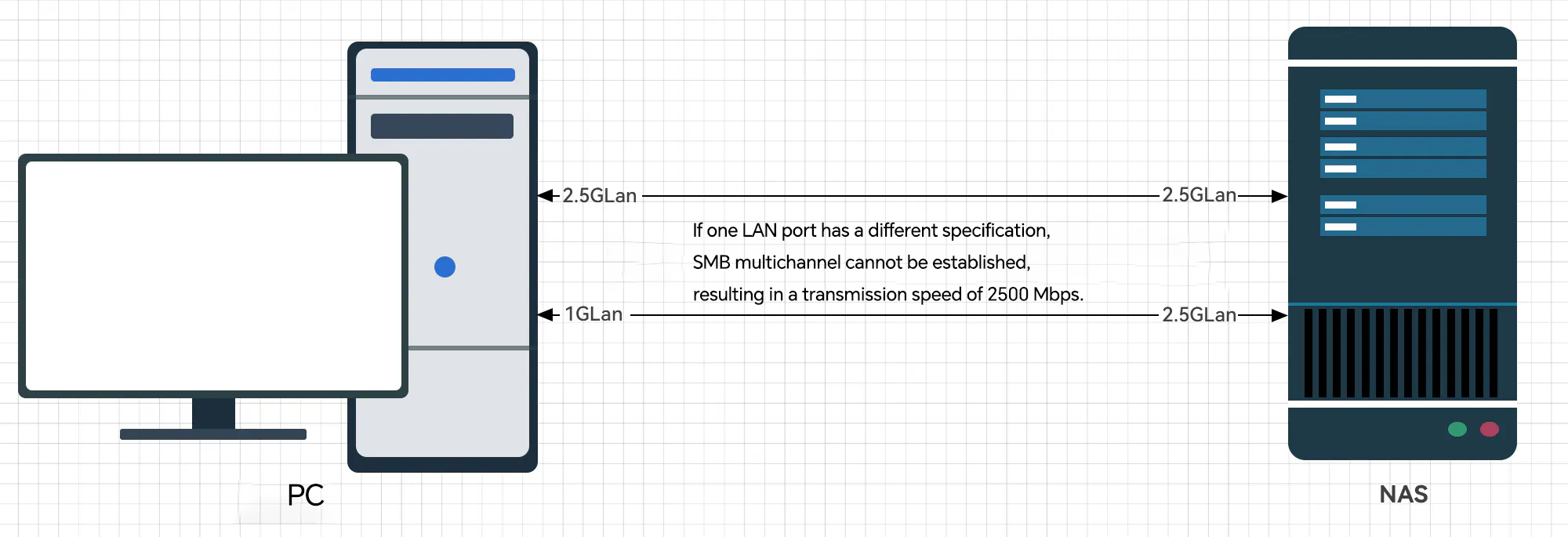
For example, in the scenario depicted above, if both the computer and NAS are equipped with dual 2.5G network cards and support SMB multichannel, data transmission via the SMB protocol can achieve speeds of up to 5000 Mbps. Similarly, if both devices have dual Gigabit network cards, speeds can reach 2000 Mbps under SMB.
However, if the NAS has two 2.5G ports while the computer has only one 2.5G port and one Gigabit port, SMB multichannel cannot be established. In this case, the transmission speed will be limited to 2500 Mbps rather than the potential 3500 Mbps. In Windows 10/11, SMB multichannel is enabled by default, typically requiring no configuration, as the system automatically detects the network status.
Link aggregation functions similarly to a disk array, which many NAS users are familiar with. Different RAID configurations yield different results; for example, RAID 0 increases speed through striping, while RAID 1 provides redundancy through mirroring.
In the same way, link aggregation works. In Bonding Mode 0, it allows for speed aggregation across two network cables. Conversely, Bonding Mode 1 operates like RAID 1, functioning in an active/passive setup that switches to the backup link if the primary link fails, without enhancing overall speed.
Unlike SMB multichannel, link aggregation is a network-layer protocol that applies to the entire system, regardless of the transmission protocol in use. However, it's important to note that some aggregation modes require switch support, such as Bond Modes 0 and 4, which necessitate a managed switch. In contrast, other modes, like Bond 1 and 6, do not require switch support.
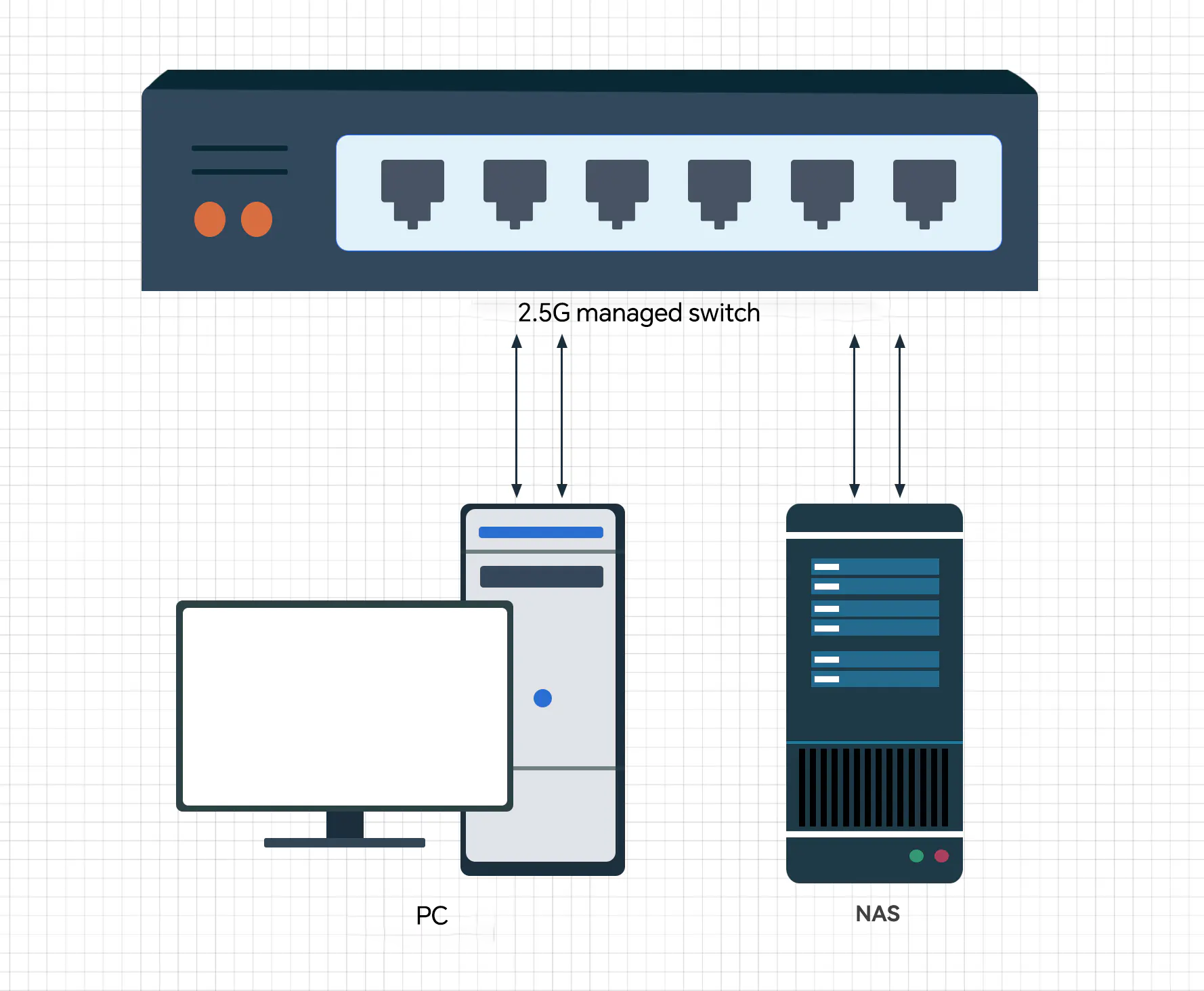
· Independent Mode
Independent mode allows each network port to have its own IP address. In the event of a failure on the primary connection, the system will switch to the backup connection, ensuring the NAS continues to function. For example, if a household has two broadband connections from different providers, enabling independent mode allows access to the NAS remotely even if one provider experiences an outage.
· Bridging Mode
Bridging mode facilitates connections between devices. Essentially, it allows what was originally a single channel connecting to one location to instead connect to two locations. This enables devices within the local area network (LAN) to achieve faster transmission speeds.
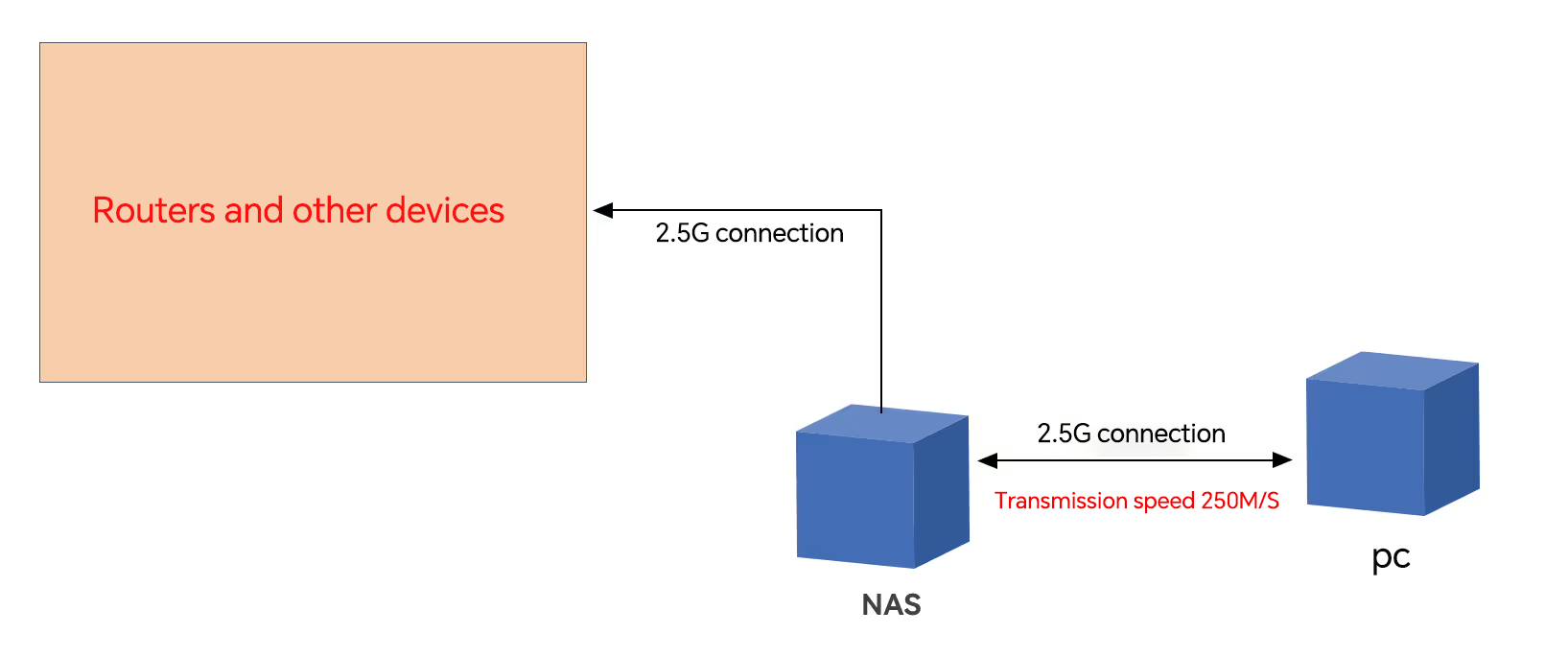
Conclusion
Overall, the Minisforum MS-01 is an outstanding smart device, boasting many impressive features. Its sleek design, powerful functionality, and versatile capabilities cater to a wide range of user needs. Whether for work, study, or entertainment, the MS-01 delivers excellent performance and experience. If you’re looking for a well-rounded smart device with diverse features, the Minisforum MS-01 is definitely worth considering.




