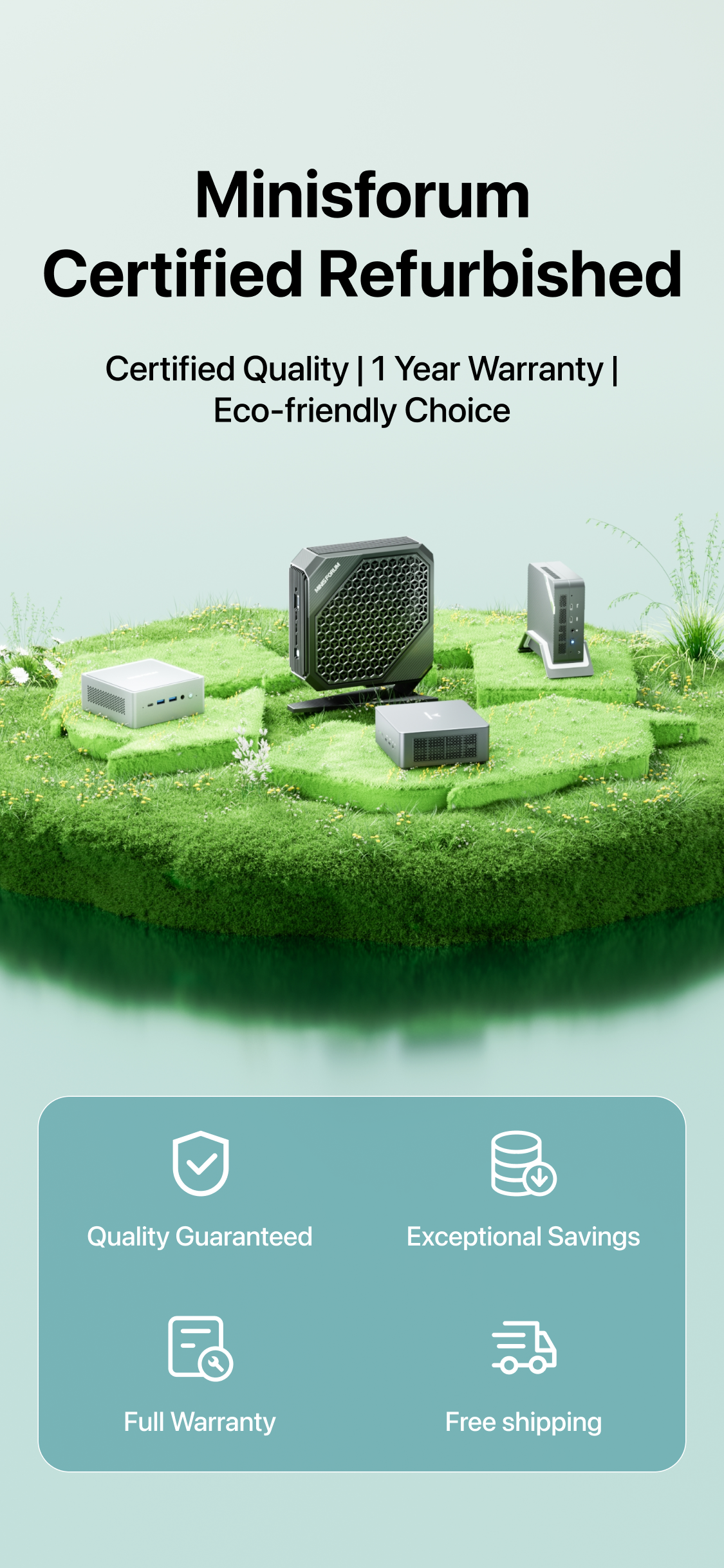MINISFORUM
UK Refurbished Store
Certified Quality | 1 Year Warranty | Eco-friendly Choice
Minisforum Certified Refurbished FAQs
If you have any questions,please contact us :uk@minisforum.com.
Q:About Minisforum Refurbished Products?
Minisforum performs a thorough refurbishment process, after rigorous testing and maintenance by Minisforum engineers to ensure that all returned products meet our resale quality standards.
Q:How are they packaged?
All refurbished products will be packed in original packaging or new cartons.
Q:Are accessories included? What accessories are included?
Refurbished products accompanied by accessories.The package usually only contains the power adapter, HDMI cable, and SATA cable.
Wall mounts, brackets and other accessories are not included! If you have any questions, please email us.
Q:What about cosmetic imperfections?
Each unit has been thoroughly cleaned and inspected and may have minor scratches and scuffs that do not affect functionality.
Q:What should I do if I want to return the product?
Refurbished devices do not support “no-reason returns.”
Customers who receive packages and wish to return or exchange items for personal reasons (e.g., dislike, no longer needed, purchase error) will not be accommodated.
If the device you receive experiences performance issues during inspection or use (excluding damage caused by human error), please contact us immediately.
Upon confirmation of a quality defect by our technical team, we will process your return or exchange.
Q:What about the warranty on refurbished products?
All refurbished orders come with 1 year warranty!
Please note that the warranty for refurbished or modified MINISFORUM products does not cover damage caused by scratches or dents.
MINISFORUM Customer Support
Please fill out the form below and our team will respond promptly.
How to find the SN?
Step 1: Flip the product over so the back is facing up.

Step 2: Locate the white label on the back. If it is missing, check all four edges of the device.

Step 3: Enter the information shown in the diagram—this is the SN.